Do you use some your applications, programs or software occasionally and then forget how to do them?
I’ve used a computer since 1989. Yes, there was personal computing then. We bought a Viglen Plus, 640K RAM and 30Mb hard drive storage and a 360K disk drive which took 5¼” floppy disks. Heady stuff! These were the days of working in DOS and using keyboard commands. WordStar, SuperCalc and DBase were the programs of the day. You memorised a hundred commands to drive even the basic functions.
I still use Control C and Control V for copying and pasting. Actually, on my Mac it’s Cmd C and Cmd V, but they’re the same mental process and finger movements. Cmd A is great for highlighting all text and the fabulous Cmd Z (presumably based on ‘zap’) for undoing the last action.
Next, we saw dropdown menus in DOS. How decadent! And then along came graphical interfaces, such as Windows. We became spoilt. But the old-fashioned DOS users then had the option of digging around in the innards of the operating system if there was a serious problem and we learnt to systemise and file information properly on ‘trees’.
Enough nostalgia! Back to amnesia…
When I go back to iMovie to make or amend a video, usually a book trailer, I have to re-familiarise myself with its arcane mysteries. I admit, iMovie10 was wonderfully flexible with myriad options and tweak possibilities, but then iMovie11 hit and it was a horrible surprise. Many of the options and tweaks had vanished, but it was still as un-intuitive as before. Still, I wrestled with it and eventually worked out how to work in the new restricted environment. Then I didn’t make a book trailer for a year. Cue a day of frustration re-learning the blasted program.
But MS Word gives me the most grief as Microsoft insists on changing familiar commands or buttons every time they update. Like many writers, I use the Review function as does my editor and countless editors before her. When you finished, you used to click ‘Final’ and hey presto, the mark-up area at the right side disappeared.
In the current version 16.37 for Mac, there is no ‘Final’ option.
Cue ‘O Fortuna’ from Carmina Burana…
Now, I’m used to computing after thirty years and am reasonably good at researching, but it took ages to find the appropriate information and instructions to get rid of that wretched right hand column for ever. Or maybe I’m just slowing up…
My teeth gnashed at this on the above linked help page:
“Important: The only way to remove tracked changes is to accept or reject them, and the only way to remove comments is to delete them. Choosing the No Markup view only temporarily hides changes and comments, and will show up again the next time someone opens the document.”
Er, Microsoft, at this stage when we’ve finished edits or addressed all the comments, the only thing we want to do is produce a nice clean document, or copy document, that doesn’t have the blasted review column, especially if it’s empty. So ‘Final’ is the simplest option for doing this in one go.
Perhaps I enjoy the apocalyptic lure of a ‘Final’ button, but I would have fewer visits to the dentist if computer software designers would listen to the common or garden user.
Alison Morton is the author of Roma Nova thrillers – INCEPTIO, CARINA (novella), PERFIDITAS, SUCCESSIO, AURELIA, NEXUS (novella), INSURRECTIO and RETALIO, and ROMA NOVA EXTRA, a collection of short stories. Audiobooks are available for four of the series. Double Identity, a contemporary conspiracy, starts a new series of thrillers.
Find out more about Roma Nova, its origins, stories and heroines and taste world the latest contemporary thriller Double Identity… Download ‘Welcome to Alison Morton’s Thriller Worlds’, a FREE eBook, as a thank you gift when you sign up to Alison’s monthly email newsletter. You’ll also be among the first to know about news and book progress before everybody else, and take part in giveaways.




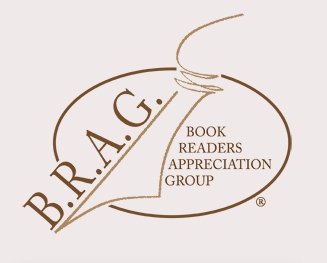
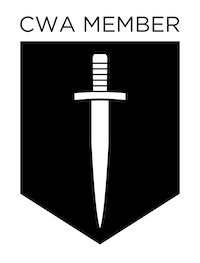


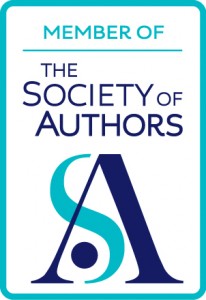






Leave a Reply