GMail is a very accessible way of instantly creating an address and enjoys a high level of security. Its layout is clear and easy to navigate, especially when you’re searching for an old message.
(You can hear the ‘but’ coming…)
However, Gmail’s security sometimes works a bit too efficiently. I approve of good security; we have back-ups, spamcatchers and firewalls ad nauseam here), but a few subscribers to my mailing list have reported receiving my newsletters showing a red warning, or not at all.
This is obviously not good: readers are not getting what they signed up for, or are being put off by that red warning.
Roma Nova newsletters have photos and links to articles which I think may interest or amuse subscribers. Like anything in this world, there’s no guarantee, but I do my utmost to ensure they don’t contain anything ‘icky’ in the digital sense.
GMail and spam emails
The ‘spamcatcher ‘function in your email program works by identifying messages that are likely to be spam and sending them directly to a spam folder, so you never have to see them. But this function can become problematic if it works too well, such as when Gmail identifies a message as spam that really isn’t. When that’s the case, you might continue to miss email messages from a certain sender because they always end up in your spam folder.
If Gmail keeps sending messages from a certain sender to the spam folder, you can make it stop by telling Gmail the email address is safe. This action, called whitelisting, puts the address on your safe sender list and allows those messages through the spam filter and into your inbox.
How to whitelist a sender
1. Open Gmail. In the upper-right corner, select the Settings (gear) icon. From the menu, choose Settings.
2. Select Filters and Blocked Addresses.
3. Select Create a new filter. If you already have many filters, you’ll have to scroll down to find this link.
4. A dialog box appears. In the From field, type the email address you want to whitelist. Be sure to type the full email address, like example@yahoo.com. To whitelist every email address from a particular domain, type just that domain name, like @yahoo.com.
5. At the bottom of the dialog box, select Create filter.
6. On the next screen, tell Gmail what to do with the email address or domain you just indicated. To do so, select Never send it to Spam. To finish the process, select Create filter.
7. And breath!
If you fancy subscribing to my Roma Nova newsletter, here’s the link: https://eepurl.com/ckNeFL
Oh, and there are freebies to download when you sign up. 😉
Alison Morton is the author of Roma Nova thrillers – INCEPTIO, PERFIDITAS, SUCCESSIO, AURELIA, INSURRECTIO and RETALIO. CARINA, a novella, and ROMA NOVA EXTRA, a collection of short stories, are now available. Audiobooks are available for four of the series. NEXUS, an Aurelia Mitela novella, is now out.
Find out more about Roma Nova, its origins, stories and heroines… Download ‘Welcome to Roma Nova’, a FREE eBook, as a thank you gift when you sign up to Alison’s monthly email newsletter. You’ll also be first to know about Roma Nova news and book progress before everybody else, and take part in giveaways.



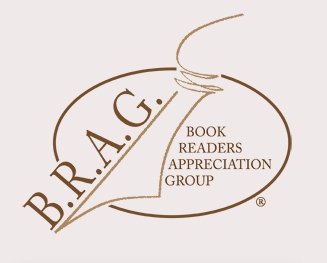
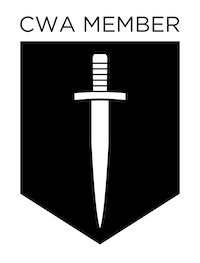


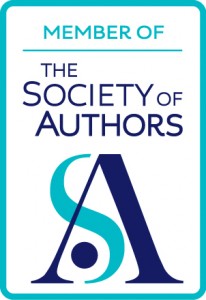






Leave a Reply