 Sometimes when I’m looking for a guest post or interview, or a post about writing, or Rome, that I forgot to bookmark digitally but know is there, I’m stymied. Not through my lack of search skills – I’ve been at this digital game for a while – but because there’s no search box.
Sometimes when I’m looking for a guest post or interview, or a post about writing, or Rome, that I forgot to bookmark digitally but know is there, I’m stymied. Not through my lack of search skills – I’ve been at this digital game for a while – but because there’s no search box.
If I’m impressed by a post on another blog or website, I become frustrated that I can’t tweet about it because their Twitter handle isn’t there. I know they have one, but why should I go searching the Internet for it?
If I want to contact the organisation/blogger/author, there’s no contact method. They may be shy, of course, but why do they have a digital public facing presence in the first place?
Basic things missing from a site are likely to irritate and annoy visitors. Many people are too polite to give you feedback; they just won’t bother visiting again.
Some essentials for a website/blog
A search box (PLEASE!) Categories and months in the sidebar are time consuming – most people won’t bother. Do place it prominently, preferably top right.
Your Twitter, Facebook, BookBub, etc. details, hyperlinked to your account. These social media platforms all have lovely little buttons for you to use, so please do. You may like to add others like Pinterest, but the first three are the most important. Again, place them prominently in the top section of your pages.
A way of subscribing to your blog – I use Feedburner which has the useful built-in process of doing double authentication for me. This only subscribes people to this blog, but if you collect email addresses for any reason, e.g. a newsletter, you should always do this double confirmation.
Hyperlink any organisation logos on your site, but set them to open a new tab. If you belong to an organisation, it’s usually appreciated if you can encourage new members; this is a simple way to contribute.
Contact details Most importantly, please give some way for people to contact you. Putting an email address openly has its risks – you may get a lot of spam – but you can use the hello[at]alison-morton[dot]com format or a contact form which many, if not most, website and blog programs have as an option. I put mine on a separate page with a tab in the main menu at the top and include the following:
Contact me
- email: hello[at]alison-morton[dot]com
- follow me and talk to me on Twitter @alison_morton
- ‘Like’ me and comment on my Facebook author page
- subscribe to my Roma Nova monthly newsletter
The social media contacts are a repeat, but it makes it easy for visitors if these different ways are grouped together in one place.
I hope this has helped. Do you have any other essentials to add?
Alison Morton is the author of Roma Nova thrillers – INCEPTIO, CARINA (novella), PERFIDITAS, SUCCESSIO, AURELIA, NEXUS (novella), INSURRECTIO and RETALIO, and ROMA NOVA EXTRA, a collection of short stories. Audiobooks are available for four of the series. Double Identity, a contemporary conspiracy, starts a new series of thrillers.
Find out more about Roma Nova, its origins, stories and heroines and taste the latest contemporary thriller… Download ‘Welcome to Alison Morton’s Thriller Worlds’, a FREE eBook, as a thank you gift when you sign up to Alison’s monthly email newsletter. You’ll also be among the first to know about news and book progress before everybody else, and take part in giveaways.


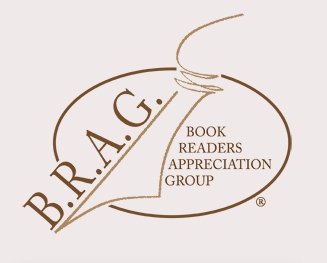
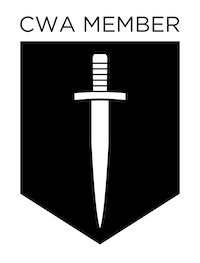


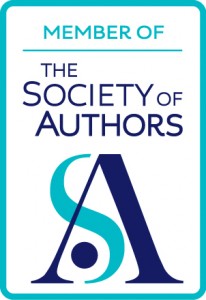






Excellent reminders! I rushed off to check my site…
So easy to forget on your own site, but so frustrating to encounter on others’! Hope all is well on yours. 😉
Ace points. The number of times I have been to a blog and wanted to find a Twitter handle and can’t (the option to retweet the article doesn’t necessarily include the originator’s handle!)…
BTW – just been “in” Rome reading The Rome Affair by Karen Swan, as you mention the city…..
So frustrating but I lose interest if it’s not easy to do. It’s a shame because the post, however good the content, will get few tweets.
If you fancy travelling to a different type of Rome, here’s a quick guide from Claudia Dixit, the Sol Populi’s travel journalist: http://alison-morton.com/roma-nova/claudia-dixits-tourist-guide-to-roma-nova/
Good info. I’m going to review my site today and update. Thank you. We all need that sister to tell us there’s lipstick on our teeth.
Lipstick on the teeth! Ha!
Yes, we do and I hope somebody would do the same for me. 🙂
#Truth! I’ll add to the list share buttons and a signature/signoff asking reader to do things like subscribe, etc.
Yes, share buttons essential! Thank you for reminding me. And as you can see, Barb, I have a signoff and invitation to subscribe to my newsletter and the same on my Roma Nova blog.
I think it’s all about making things easy for the visitor.
I’d add social sharing buttons (I like social warfare for WordPress, myself). When you can go to a site, see something you like, click a little bird or P or F and bam. It’s all ready to share on your favorite platform without leaving the page (so you can keep perusing AFTER you’ve shared), you’re likely to keep me for a lot longer. And I’m more likely to chare.
I use the share button in Safari and you can set up what you share to. This is really useful when the site you’re visiting doesn’t have social media buttons of its own.
Great tips. I made some tweaks to my site!
Glad you found it helpful, Cindy.
Ha – I too went off to check my site! Good checklist though -I have forwarded it to a few friends.
Always good to do a check now and again!
Hi Alison,
I have had the same problem on sites that I’ve visited. Especially the lack of a search box and no apparent way to subscribe to the blog/site. Also, personally I prefer to get blog posts by email and many sites don’t have that as an option. I’m not a big fan of readers and though I have them, never go to them, so subscribing to a blog that only has that as an option doesn’t work for me.
I’m curious though about the statement you made regarding feed burner. What has it to do with collecting email addresses? Does it automatically ask if the person is allowing their address to be added to your mailing list? I thought it was specific to just the blog posts.
Have a good one.
When somebody subscribes by email, they give you their address and Feedburner automatically sends an email to the subscriber to make sure they want to subscribe.
The blog/website owner can see and download a list of email addresses, thus they are collecting data under all the electronic data legislation.
I really meant to say that for what ever reason you collect email addresses, you should always have this double authentication set up. Sorry if I was being muddly!
Great advice! I am getting my website redone by a professional so this is timely. Thank you.
A pleasure. Don’t forget to include the great tips in the comments. Good luck with your website project
Make sure all your social media links work.
Always include a link to your RSS feed for people to add it to their feed reader. In general on WordPress sites this is http://sitename.com/feed/ but on other platforms it can vary or not even be active!
Make sure each post is dated as to when it was created or last edited.
Three excellent tips! Thank you for adding these.
As Julia mentioned above about checking… I noticed the ‘Like’ button had disappeared and all my zillion accumulated ‘Likes” on my home page have gone done the Swanee.
Ah! They’re back. Isn’t technology wonderful? 😉
Thank you! I had chosen to make my website as minimalist as possible, but I went too far, as I realized after reading your informative post. I added an email contact for my visitors.
Delighted the post was helpful. People have so little time these days, so we need to make our sites as frictionless as possible. You may not get deluged with emails, but it will give your readers/fans a way to interact with you.
For bloggers, add your name in the details about yourself. I’ve come across some blogs with no clue about the writer / owner’s name. Saying that, I have my name listed and still get called Mrs Cottages!
Great comment, Mrs Cottages! 🙂
It creates a friendlier relationship for both author and blogger to be able to use a name when writing to each other. You can use a middle name if you prefer to keep your first name private. Bloggers like authors to write to them personally for a review/interview/spotlight, so it’s nice to be able to find a first name!
Just added a “search” bar – didn’t even cross my mind to make sure my blog had one! Whew!
That’s great, Ré. That makes your site a lot more user friendly.
It bugs me if the Twitter share button on the site doesn’t grab the author’s Twitter handle, even more frustrating when I know the author is on Twitter.
Great tips, Alison. My contact info, other than the social media icons, is on my About page. I may re-think placing it on a separate tab at the top.
Yes, very frustrating about the Twitter share. I think by makes our sites frictionless and as user friendly as we can, we encourage visitors to interact with us.
I would add one more because I see it left off so often: Your name should be on the site.
An excellent addition!
I have to admit it’s probably an ego thing that this blog is called Alison Morton’s Writing Blog and my books on Alison Morton’s Roma Nova! But at least readers know who they’re dealing with!
I concur wholeheartedly – the search button is essential. I find it invaluable myself as I track down articles (over 200) on my own website. I’d never manage without – and I wrote them!
It’s the best tool for finding things you forgot you wrote or which you wish to re-promote. But it’s so frustrating when you remember you saw something on a person’s website, but you can’t find it when scrolling through and there is no search box. I tend to give up at that stage.
I’m amazed at how many authors don’t have contact details! Running the review site, Discovering Diamonds, I need to contact an author to tell them their book has been reviewed. in theory I should have their email details, but not always, or the link I have is faulty, so the obvious solution… go to their website (assuming they have one!) but alas no contact details… it is SO frustrating, and somewhat daft. What if that agent or film company is interested in your book….!
Absolutely! That Hollywood producer will just pass on to the next interesting looking thing.
More seriously, it annoys the hell out of fans. I just don’t have time to go hacking through a site, week by week, month by month.
Having multiple means of contact means people can reach you one way or another.